pip install nfcpyでPermission denied発生したときの対処法
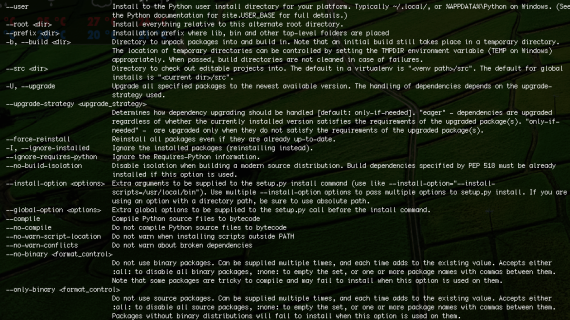
macでFeliCaカードへアクセスしようと思い、nfcpyをインストールしようとした時に、Permission denied 発生。pyopensslのインストール時にも同様のエラーが発生するようだ。
エラー発生
何も考えずpip install nfcpy実行。
すると、以下のエラーがでた。
$ pip install nfcpy
...
Collecting pydes (from nfcpy)
Collecting libusb1 (from nfcpy)
Installing collected packages: ndeflib, pyserial, pydes, libusb1, nfcpy
Could not install packages due to an EnvironmentError: [Errno 13] Permission denied: '/Library/Python/2.7/site-packages/ndef'
Consider using the --user option or check the permissions.‘/Library/Python/2.7/site-packages/ndef’へのアクセス権がないと怒られる。
chownでアクセス権付与したくなるが、--userオプションを使えとあるので、--userオプションとは何かhelpで調べてみる。
pip install -helpを実行して、userの項目を見てみる。
$ pip install -help
...
--user
Install to the Python user install directory for your platform. Typically ~/.local/, or %APPDATA%\Python on Windows. (See the Python documentation for site.USER_BASE for full details.)なるほど、使っているPythonユーザにinstallするときに使うとある。--userオプションをつけて再度実行。
$ pip install nfcpy --user
...
Successfully installed libusb1-1.6.4 ndeflib-0.3.2 nfcpy-0.13.5 pydes-2.0.1 pyserial-3.4よかったら「いいね」お願いします!
Text by Takashi Yoshida
